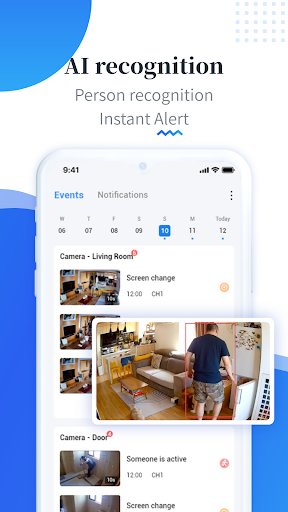In an age where data breaches and cyber threats are increasingly common, ensuring the security of your surveillance data is paramount. EseeCloud, a leading provider of surveillance solutions, understands this concern and has implemented a range of robust security protocols to protect your data. My blog post will introduce you to the security measures and protocols EseeCloud employs and offer tips for users to enhance their security.
Understanding EseeCloud’s Security Framework
EseeCloud employs a multi-layered security framework designed to protect your surveillance data from unauthorized access and cyber threats. Here’s an in-depth look at the key components of this framework:
1. End-to-End Encryption
EseeCloud utilizes end-to-end encryption to ensure that your data is secure from the moment it is captured by the camera until it is viewed by the authorized user. This means that even if the data is intercepted during transmission, it cannot be read without the encryption key.
How It Works:
- Data Capture: Surveillance cameras capture video footage.
- Encryption: The data is encrypted at the source before being transmitted over the network.
- Transmission: Encrypted data is transmitted to the storage server or cloud.
- Decryption: Authorized users can decrypt the data using a secure key.
2. Secure Cloud Storage
EseeCloud offers secure cloud storage solutions that adhere to industry standards for data protection. This ensures that your surveillance footage is safely stored and easily accessible only to authorized personnel.
Features:
- Redundant Storage: Data is stored across multiple servers to prevent loss due to hardware failure.
- Access Controls: Strict access controls ensure only authorized users can access the stored data.
- Regular Audits: Regular security audits are conducted to identify and address vulnerabilities.
3. Multi-Factor Authentication (MFA)
To enhance the security of user accounts, EseeCloud supports multi-factor authentication. MFA adds an extra layer of security by requiring users to provide two or more verification factors to gain access.
Steps to Enable MFA:
- Log in to Your EseeCloud Account.
- Navigate to Security Settings: Go to the security settings section.
- Enable MFA: Follow the prompts to enable multi-factor authentication.
- Choose Your Authentication Method: Select from options such as SMS, email, or an authenticator app.
- Verify Your Identity: Complete the verification process to activate MFA.
4. Regular Software Updates
EseeCloud is committed to keeping its software up-to-date with the latest security patches and enhancements. Regular updates ensure that any known vulnerabilities are addressed promptly.
How to Ensure Your System is Up-to-Date:
- Automatic Updates: Enable automatic updates in your EseeCloud settings.
- Manual Check: Regularly check for updates manually if automatic updates are not enabled.
- Update Notifications: Pay attention to update notifications and apply them promptly.
Tips for Users to Enhance Their Security
While EseeCloud provides robust security measures, users also play a crucial role in safeguarding their surveillance data. Here are some practical tips to enhance your security:
1. Strong Password Practices
Creating strong, unique passwords for your EseeCloud account and changing them regularly is one of the simplest yet most effective ways to enhance security.
Tips for Strong Passwords:
- Use a Mix of Characters: Include uppercase, lowercase, numbers, and special characters.
- Avoid Common Words: Refrain from using easily guessable words or phrases.
- Length Matters: Aim for passwords that are at least 12 characters long.
- Use a Password Manager: Consider using a password manager to generate and store complex passwords securely.
2. Regularly Review Access Logs
EseeCloud allows users to review access logs to monitor who has accessed their surveillance data. Regularly reviewing these logs can help you spot any unauthorized access attempts.
How to Review Access Logs:
- Log in to Your EseeCloud Account.
- Navigate to Access Logs: Go to the access logs section in your account settings.
- Review Activity: Check for any unusual or unauthorized access attempts.
- Take Action: If you notice any suspicious activity, change your password immediately and report the incident to EseeCloud support.
3. Configure Network Security
Securing your network is crucial to protecting your surveillance data. Ensure that your Wi-Fi network is secure and that only trusted devices are connected.
Network Security Tips:
- Use WPA3 Encryption: Ensure your Wi-Fi network is using WPA3 encryption for maximum security.
- Change Default Router Settings: Change the default username and password of your router.
- Enable a Guest Network: Use a guest network for visitors to keep your main network secure.
- Regularly Update Firmware: Keep your router’s firmware up-to-date with the latest security patches.
4. Limit Access to Authorized Personnel
Restrict access to your surveillance data to only those who need it. Implement role-based access controls to ensure that each user has the appropriate level of access.
Steps to Limit Access:
- Define Roles and Permissions: Clearly define what each user can access and do within the system.
- Assign Roles: Assign the appropriate roles to each user based on their responsibilities.
- Review Permissions Regularly: Periodically review and update permissions to ensure they are still appropriate.
5. Physical Security Measures
In addition to digital security measures, physical security is also important. Ensure that your surveillance equipment is installed in secure locations and protected from tampering.
Physical Security Tips:
- Secure Installation: Install cameras in locations that are difficult to access or tamper with.
- Lock Equipment: Use locks or enclosures to protect DVRs and other surveillance equipment.
- Regular Inspections: Conduct regular inspections to ensure equipment has not been tampered with.
EseeCloud’s comprehensive security protocols provide a robust foundation for protecting your surveillance data. By leveraging end-to-end encryption, secure cloud storage, multi-factor authentication, and regular software updates, EseeCloud ensures your data is safeguarded against threats. However, users must also take proactive steps, such as using strong passwords, regularly reviewing access logs, and securing their networks, to further enhance their security.
By combining EseeCloud’s advanced security measures with user best practices, you can ensure that your surveillance data remains protected, providing peace of mind in an increasingly digital world.