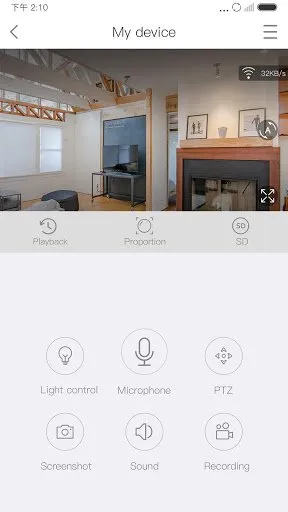
Here are some useful online resources to learn more about EseeCloud software:
- AppzforPC – Download EseeCloud for PC: This resource provides a step-by-step guide on how to download and install EseeCloud using emulators like BlueStacks or Nox on both Windows and Mac. It covers system requirements and installation processes to help you get started with EseeCloud on your computer.
- YouTube – EseeCloud Camera Setup: A visual guide that walks through the setup process of EseeCloud cameras, starting from unboxing to final installation. This can be particularly helpful if you prefer learning through video demonstrations.
- IP PRO – Introduction to EseeCloud CMS: This resource introduces the Camera Monitor System (CMS) functionalities of EseeCloud, including system requirements, video playback, live preview, and user management. It’s geared towards users looking to manage their devices more effectively.
- DVRCMS – EseeCloud CMS Full Setup Guide: Provides a comprehensive setup guide for EseeCloud CMS, detailing features like panorama mode, PTZ control, and multi-screen settings. This guide is useful for advanced users who need detailed information on the operational capabilities of the software.
- updatestar.com: You can find reviews and downloads on this trusted download portal. Find EseeCloud on updatestar.com!
