EseeCloud (IP Pro, VR Cam) Download and Install
EseeCloud by Guangzhou Juan Intelligent Tech Co., Ltd enables seamless connections to IP cameras, empowering users to watch live video streams from any global location on desktop or mobile devices.
EseeCloud 3.0.3 for Windows
This download contains the files needed for installing the EseeCloud utility. The software is available for free to download and install for private use.
EseeCloud 3.0.3 for iOS / 2.0.8 for MacOS
DOWNLOAD FOR iOS/MacOS FROM THE APP STORE
This download contains the files needed for installing the EseeCloud utility. The software is available for free to download and install for private use. File size: 593.7 MB. Compatibility: iPhone requires iOS 11.0 or later. iPad requires iPadOS 11.0 or later. iPod touch requires iOS 11.0 or later. Mac requires macOS 11.0 or later and a Mac with Apple M1 chip or later. Apple Vision requires visionOS 1.0 or later.
Available languages are: English, Czech, Danish, Dutch, Finnish, French, German, Hebrew, Indonesian, Italian, Japanese, Korean, Norwegian Bokmål, Polish, Portuguese, Romanian, Russian, Simplified Chinese, Spanish, Swedish, Thai, Traditional Chinese, Turkish, Vietnamese
EseeCloud for 3.9.2.12 Android
DOWNLOAD FOR ANDROID FROM THE GOOGLE PLAY STORE
This download contains the files needed for installing the EseeCloud utility. The software is available for free to download and install for private use. Installation and use of the EseeCloud application requires an Android system 5.1 or later.
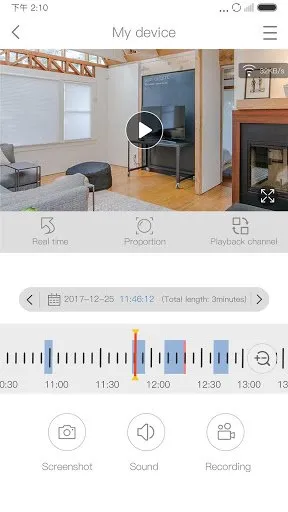
What’s New with EseeCloud (IP Pro, VR Cam) 3.9.2.12 for Android?
- Several function optimizations
- Improved application stability
- Fixed some known issues
Where can I find the EseeCloud manual?
Make sure your device and display screen are compatible: Before attempting to connect your device to a display screen, ensure that your device and display screen are compatible with “Easy Connection To Screen.” Also, ensure that your device is running Android 6.0 or higher.
You can download the manual for EseeCloud here.
Installation
First you need to run the EseeCloud_Setup installation file and select the display language when installing. Accept the agreement and select the path to the installation. Once the installation is complete and you can run the app immediately.

